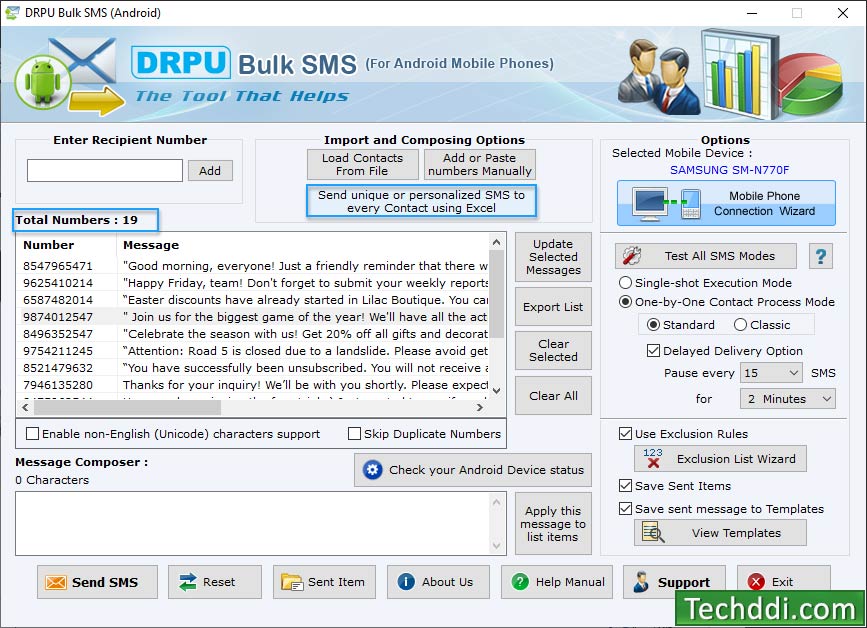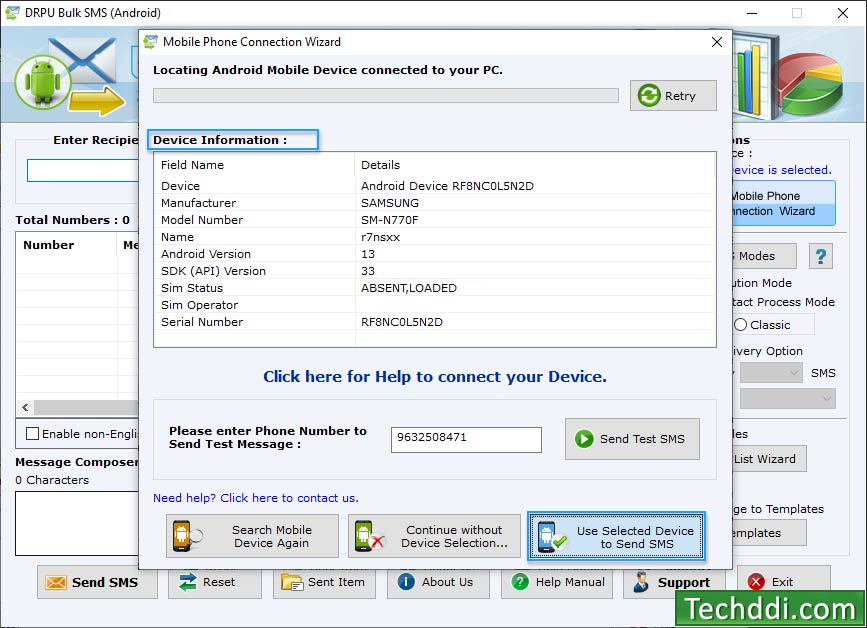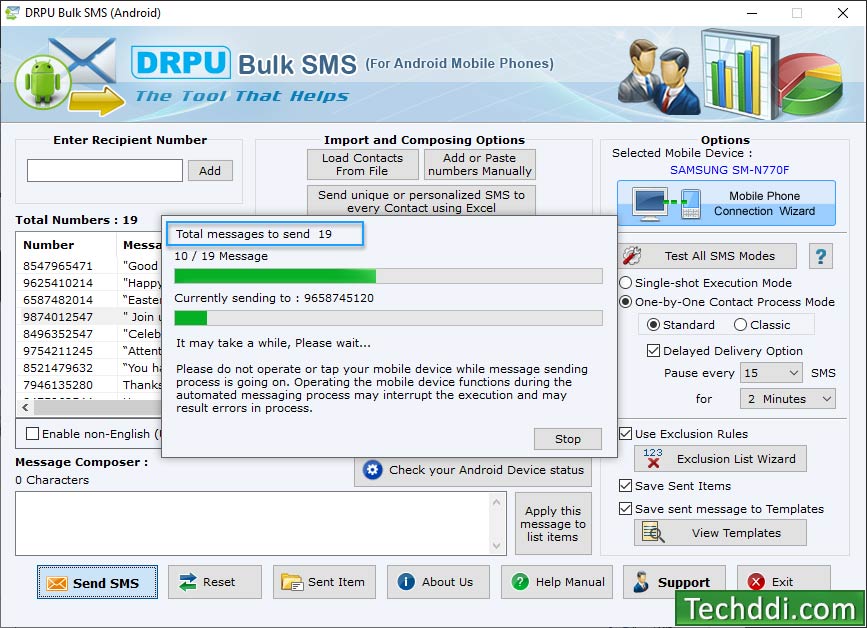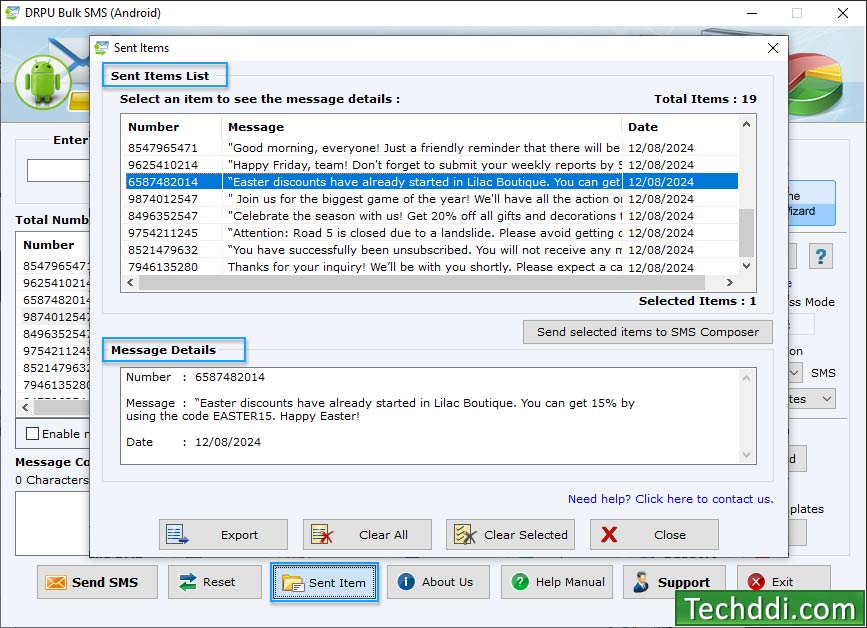Bulk SMS Software for Android Mobile

Bulk SMS Software for Android Mobile allows you to send multiple text messages from android mobile phone connected to PC without any internet connection. Android Messaging Tool provides feature to import contacts from excel file and text file for sending messages.
Software Features :
- Exclusion List Wizard feature helps to maintain lists of contacts or Groups, which you may need to exclude time to time when sending text message.
- Easily compose and send dynamic and personalized SMS using excel file data.
- SMS Sending Software for Android has advanced option to save sent items and save sent message to templates.
- Text Messaging Tool allows you to forward messages that contain non-English (Unicode) characters.
- Android SMS Broadcasting Program provides advanced option to skip duplicate number entries during SMS sending process.
Screenshots of Bulk SMS Software for Android Mobile