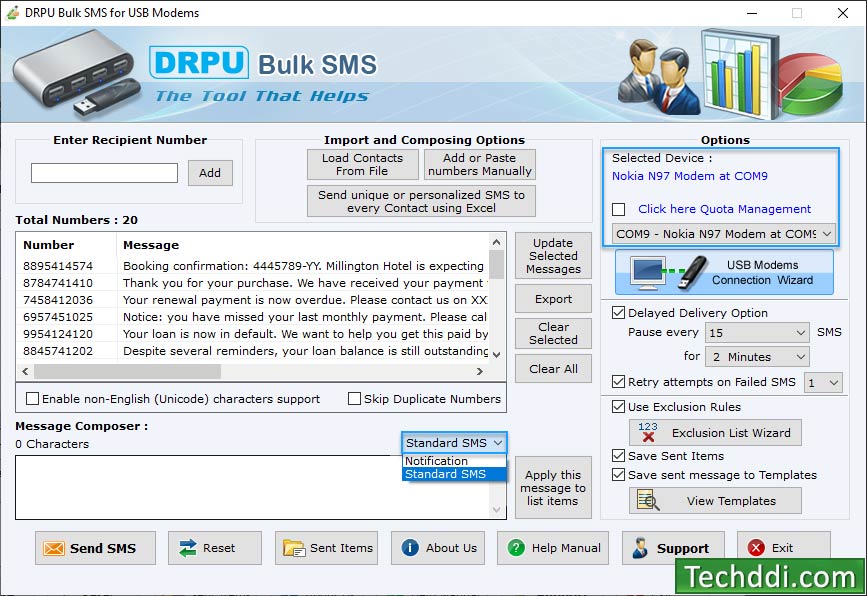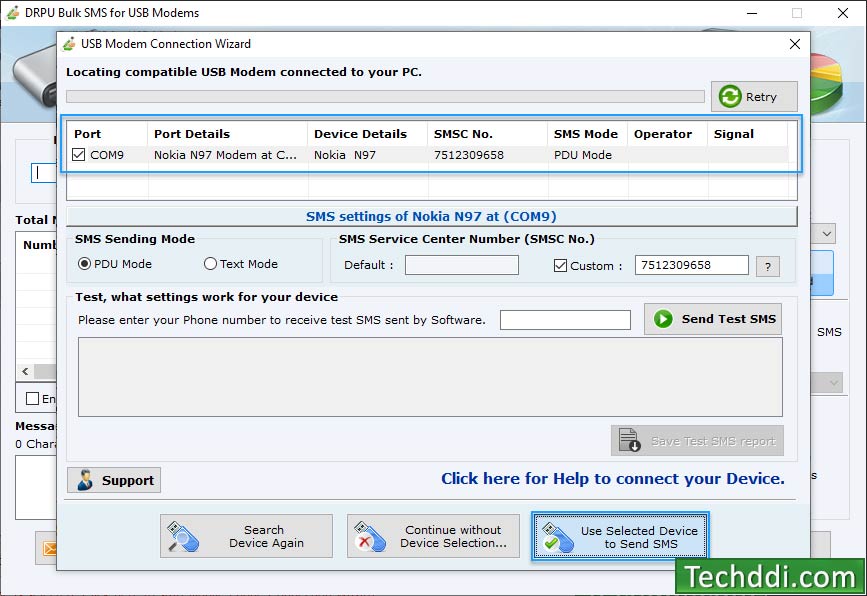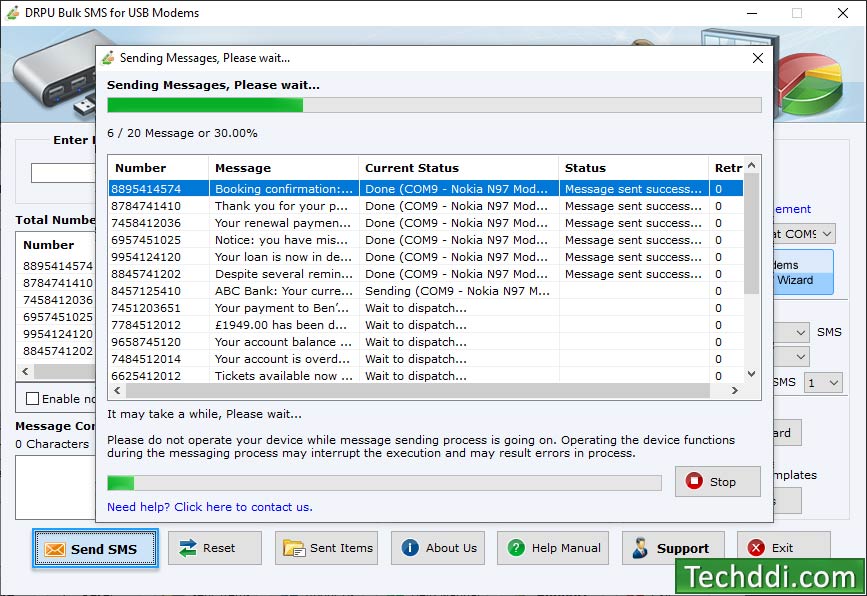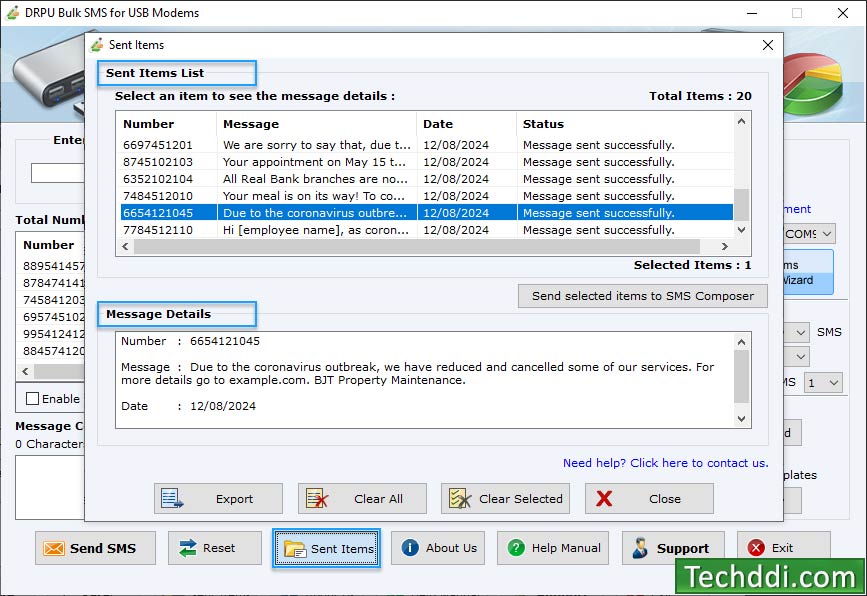Bulk SMS Software - Multi USB Modem

Bulk SMS Software for USB Modems is designed to send or forward text messages, notifications, standard SMS, personalized SMS and unicode messages from computer system using USB modems. Program does not require internet connection to broadcast bulk SMS.
Software Features :
- Software has option to export or save created contact numbers and SMS list in excel file format for future usage.
- SMS Tool for USB Modems enables you to send personalized SMS to list of recipients using excel file data.
- Facilitates you to save sent items details and save sent SMS to templates that can be viewed later.
- Software has feature to automatically skip duplicate number entries during SMS sending process.
- Software has inbuilt 'Exclusion List Wizard' feature to unsubscribe contact numbers from list of users, who choose not to recieve further messages from you.
Screenshots of Bulk SMS Software - Multi USB Modem