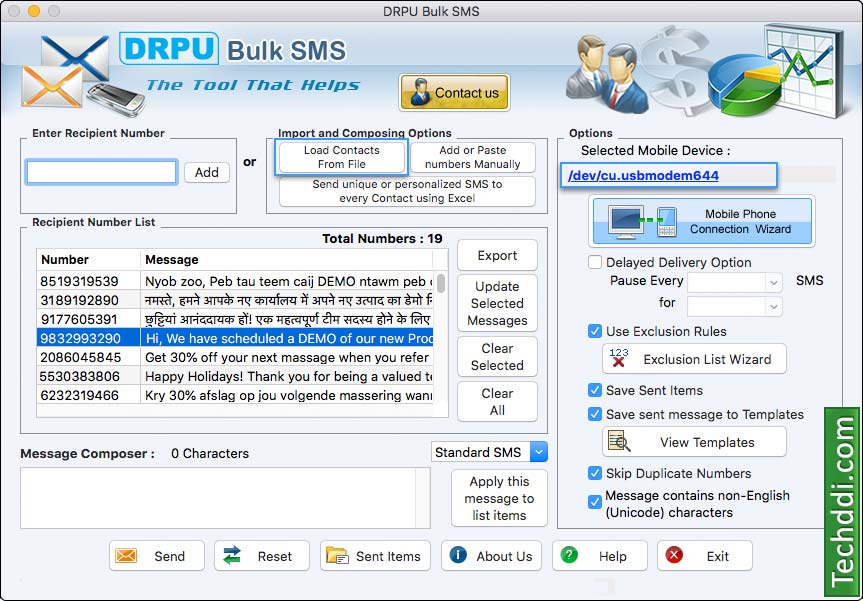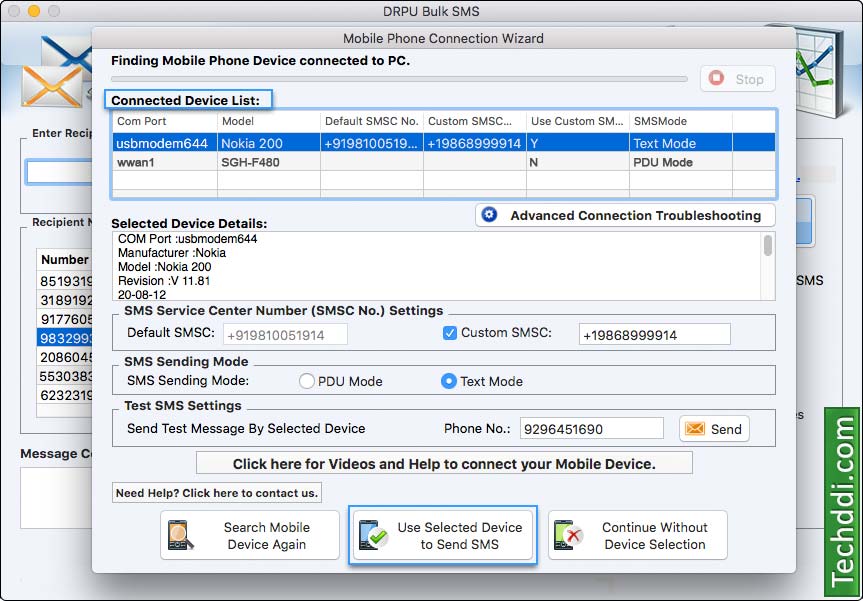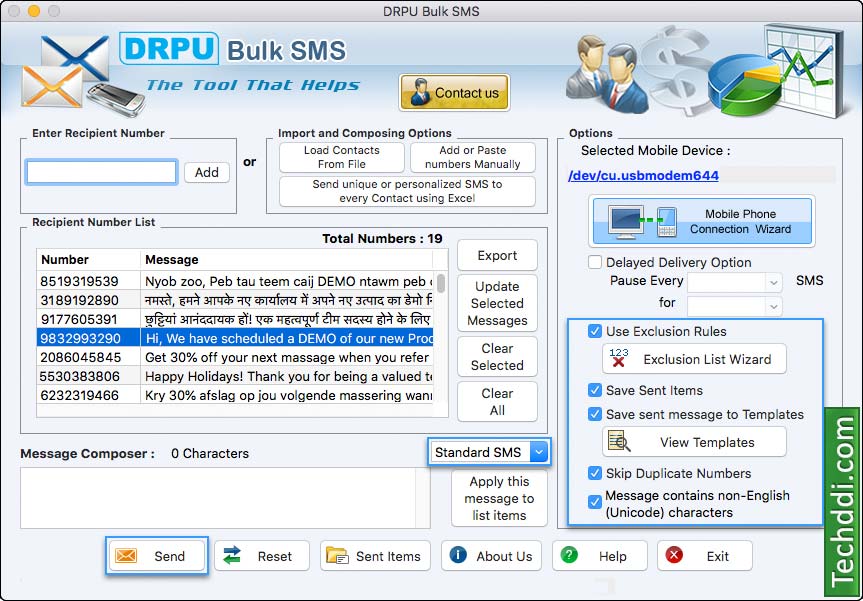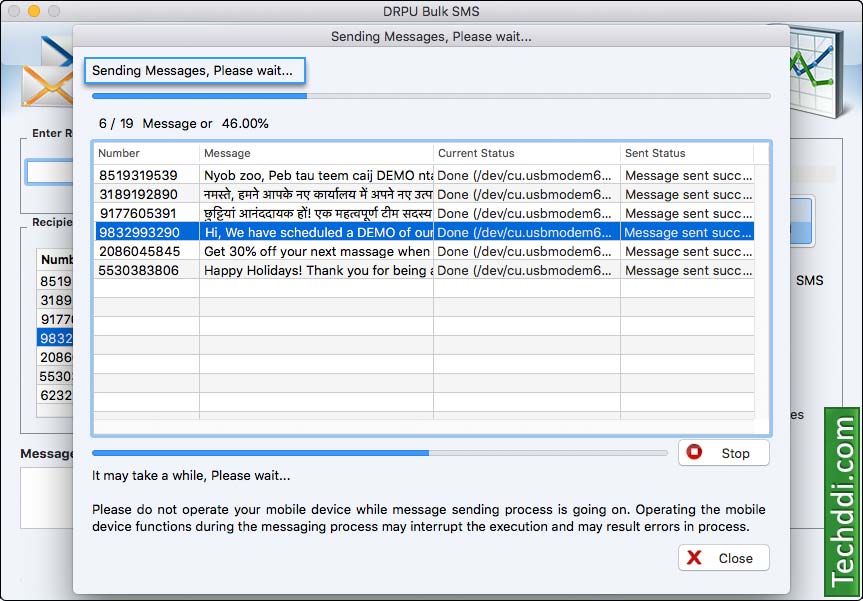MAC Bulk SMS Software for GSM Phones

GSM Bulk SMS software for Mac send bulk numbers of text messages from your MAC OS X by the help of GSM technology based mobile phones. Mobile text messaging software for MAC OS X provides facility to send notifications and standards messages from your apple Macintosh OS X installed machine to number of mobile phones.
Software Features :
- Maintains the list of contacts or groups during bulk SMS sending procedure using Exclusion list Wizard option.
- Supports Unicode Characters to send bulk SMS in different languages over global mobile network.
- Provides Inbuilt 'Delayed Delivery' option to manage the load of bulk SMS broadcasting.
- SMS sender software forward messages in the form of personalized SMS, greetings, share market updates, new alerts, business campaign from your Mac machine to group of people using GSM technology based mobiles.
- Software provides option to skip duplicate number entries during SMS sending process.
- Software provides option to Export contacts into text file format.
- You can also export your sent items into text and html file format.
Screenshots of MAC Bulk SMS Software for GSM Phones