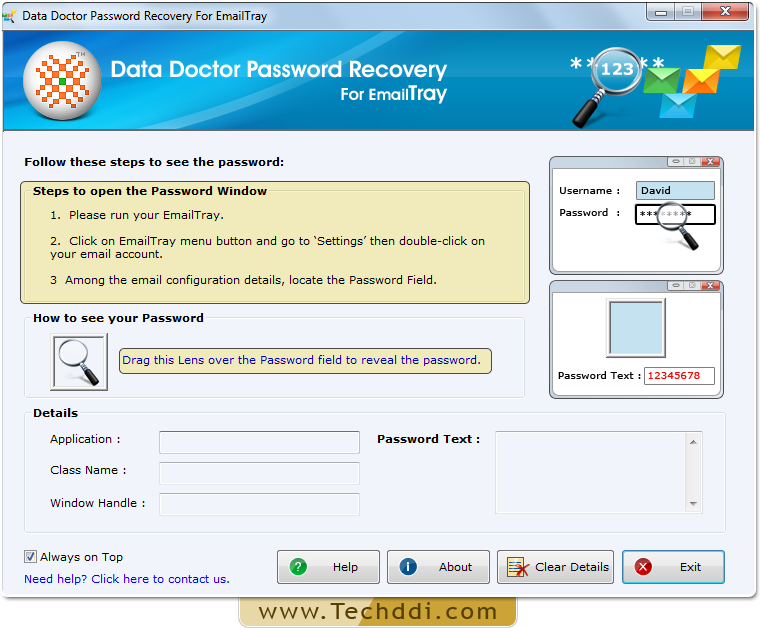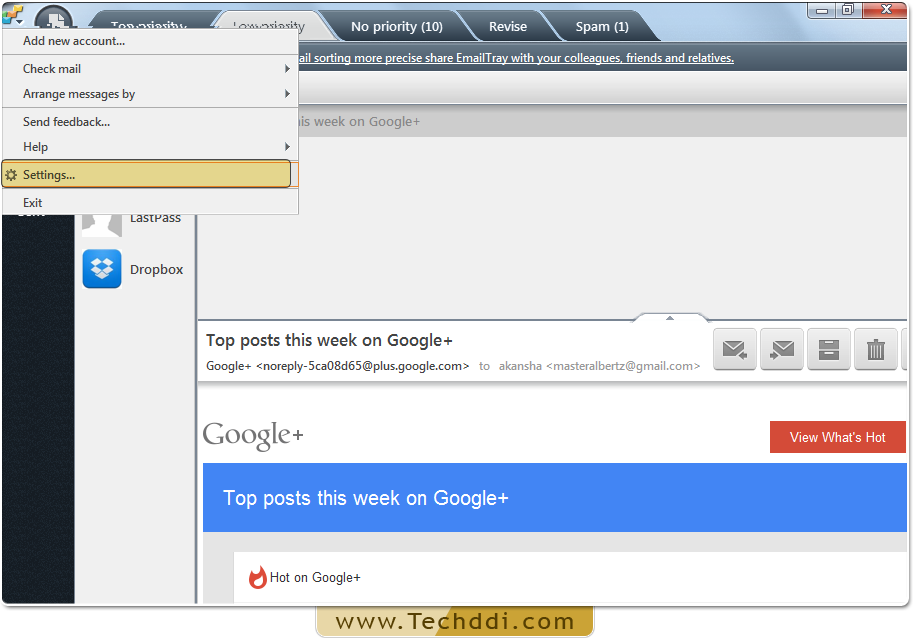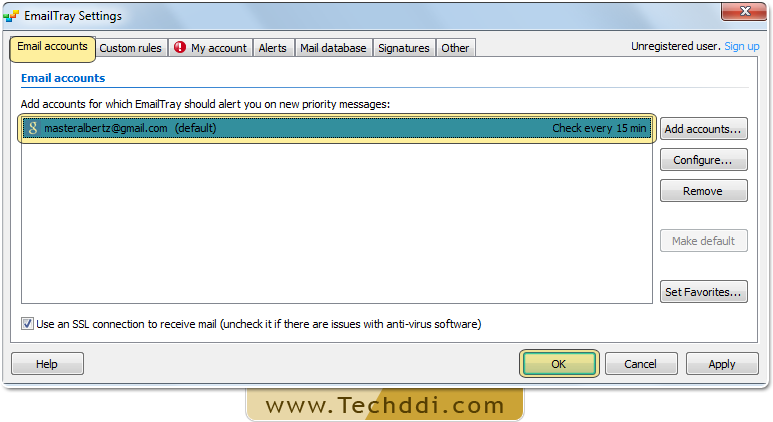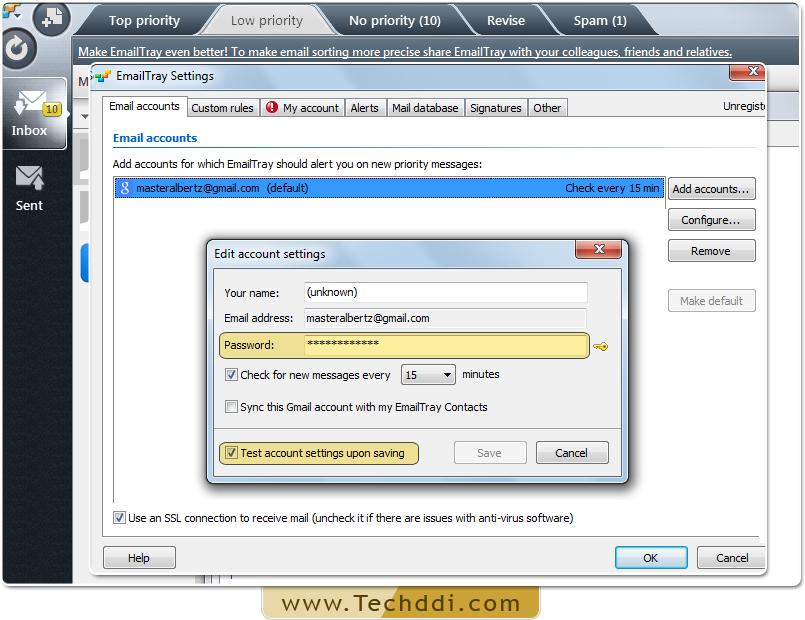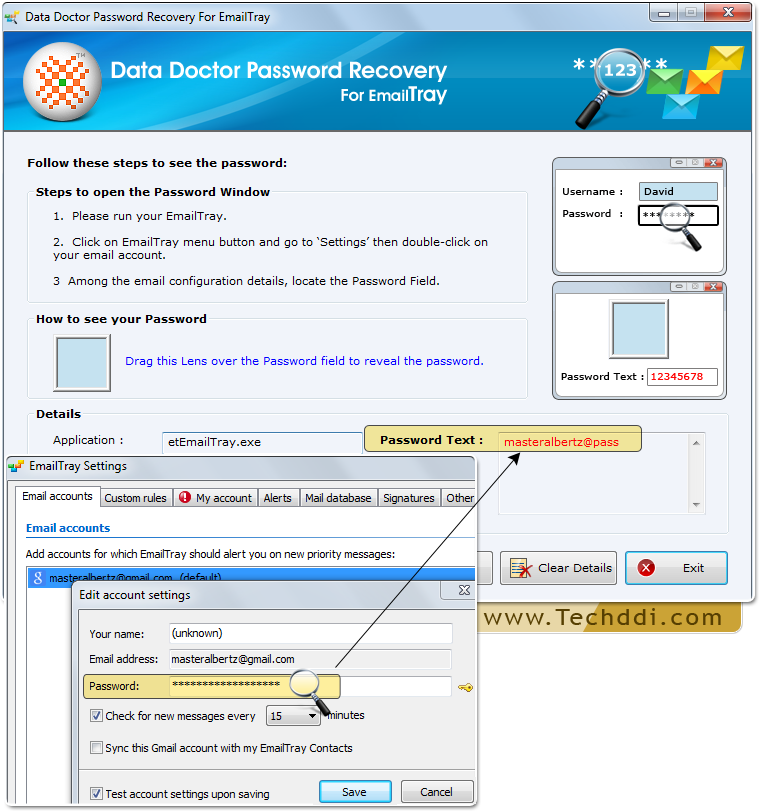Password Recovery Software For Email Tray

Password Recovery For Email Tray helps user to retrieve multiple accounts passwords of Email Tray account that are stored behind asterisk (***) character in few steps.
Screenshots of Password Recovery Software For Email Tray
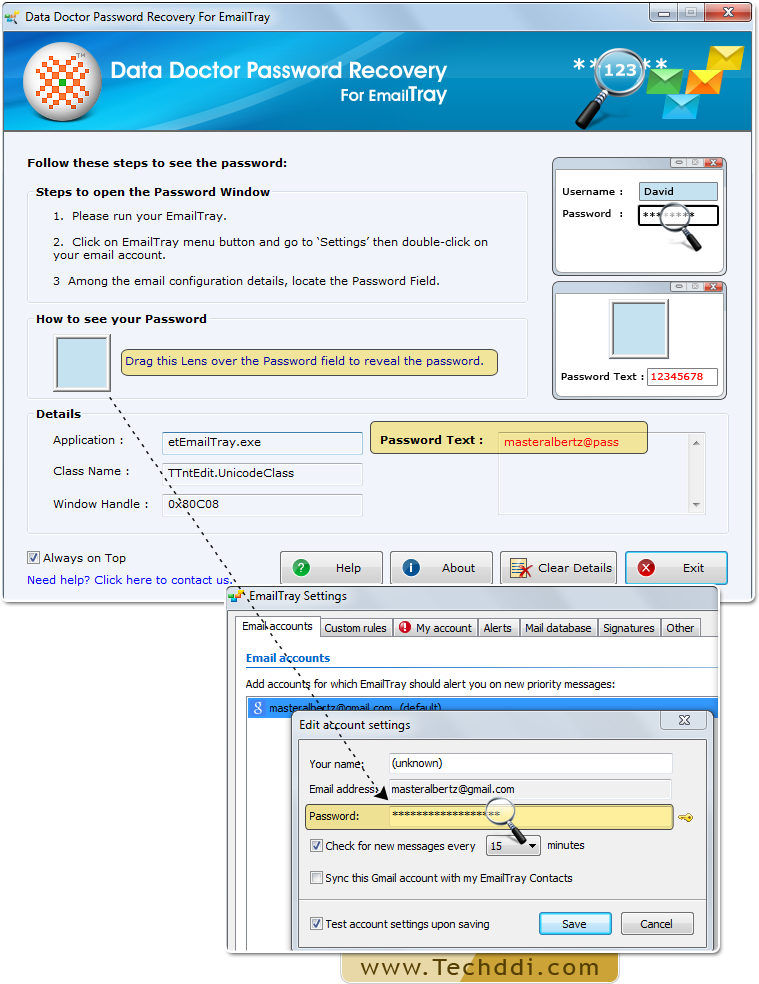
Steps to Recover Password :